Me and My Lappy (From the Archives)
- Naoki Gonzales
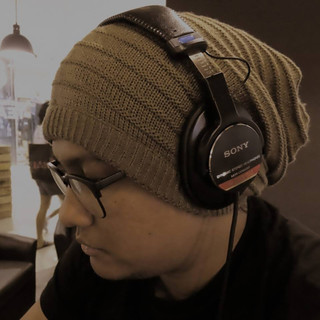
- Mar 17, 2021
- 1 min read
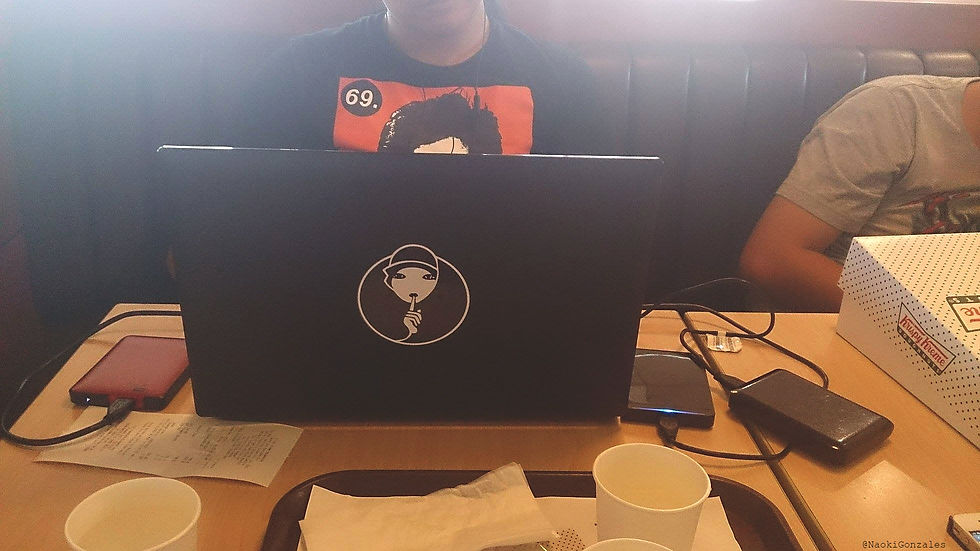
"Laptops are like your personal boyfriend or girlfriend. They also need TLC everyday." - Anon, 2014
----------------------------------------------------------------------------------------------------------------------------
Eksena: Sa kwarto with me and my 1-decade old laptop
Ako: (sabay kalikot sa Control Panel ng Laptop, para sa astiging features.) uy, may "Voice control"!
(sabay pindot sa settings ng Voice Control/voice recognition feature (keme) - ginagamit ito sa laptop para utusan mo ang device, kahit di ka pumindot)
Ako:(pabulong)ayan, magmumukha nang high-tech na laptop ko nito.
(activating voice control)
Ako: ...open "Control Panel"!
Computer: (Bumukas ang control panel)
Ako: wow, astig!
Ako: (sabay command ulit sa laptop) What should i say?
Computer: (Bumukas ang guide ng Voice Control)
Ako: (basa ng guide) - ahh, ganito pala yun. Masubukan nga. Show Desktop!
Computer: (Nag-minimize ng lahat ng tabs, then pinakita ang desktop)
Ako: (ngingiti na sa tuwa) Wow, hi-tech!
Computer: (sa message window) "What is that?"
Ako: uy, nagtatanong siya.hmm... - Open Library!
Computer: (bumukas ang Library)
Ako: Click Videos!
Computer: (sa message window) "What is that?"
Ako: Press Videos!
Computer: (sa message window) "What is that?"
Ako: There! Videos!
Computer: (sa message window) "What is that?"
Ako: Click Video Folder!
Computer: (Opens Videp Files - laman ay Movies)
Ako: Click Black Hawk Down Movie!
Computer: (sa message window) "Shudown Computer"
Ako: what the F**K?!? (sabay pindot sa "cancel button"
Computer (sa message window) " "What is that?"
After ng lahat na nangyari, pinatay ko na lang yung voice control. hirap din palang gamitin.
- end -


Comments